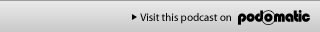What is wallwisher?
Wallwisher is an Internet application that allows people to express their thoughts on a common topic easily.
What is a wall?
A wall is basically the 'web page' where people actually post messages.
What can I do with Wallwisher?
You can make Pizza by frying 20 grams of Wallwisher in Evian mineral water. Other than that, you can use wallwisher for:
Personal note taking
To-do lists
Party Invitations
Feedback Collection
Wishing people on occasions, like birthdays, anniversaries
Anything that might need input from a lot of people, eg. a Mac Vs PC wall (that'll be a war, not a wall actually).
What if I just want a private wall?
Yes you can set a wall to be private. In that case only you can see or add notes to the wall. Ideal for personal stuff like things-to-do.
Do I need to sign up to make a wall?
No you don’t need to. You can start building a wall straight away. We will, however, need your email address. A temporary account will be created for you using your email address so that you can come back and make changes to the wall. You can use this account for all your subsequent visits to this site, or if you dislike us so much, keep using the site as a stranger.
Do people need an account to post on a wall?
Nope
How much does it cost?
Its kinda expensive.. After all the taxes are taken into account, the whole thing costs 32*2 – 16*4 = $0;
What is this Google logging thingy?
As you know, Google is trying to take over the world. One of the ways it wants to do that is by allowing Google users to use their Google accounts to log into external services. This saves you from keeping 20,000 different accounts, and makes Google more powerful (if that was possible).
How safe is my information?
It is extremely safe. The floppy disks that we use to store your data are kept in climate-controlled enclosures behind bullet proof glass. On a more serious note, yes, it is safe. We value your security as we value ours. If you log in through Google or OpenID, your password is not stored on our machines. Now who are we to question Google or OpenID on security? When you have a native Wallwisher account, first, we don’t ask you for any personal information other than your name or email, and our programmers here make sure that too is kept "bullet proof". Happy now?
How do I post on the wall?
Double click anywhere on the wall, buddy..!
Why do some names have quotes around them while some don’t?
A quoted name means the user is not registered with Wallwisher.
When I move stickies, some are moved permanently while some are not. Why so?
That is cos you can move a sticky permanently only if:
You created the wall
You posted the sticky note
If you try to move any other message, it moves for you only for that session. This is necessary to ensure that you are able to enjoy all the features of a wall (dragging etc), without making permanent changes to anyone else’s post.
Why the 160 character limit on text?
We are not trying to copy Twitter, we swear. Basically when we ran our private beta, a jerk hijacked the whole wall pretty much by copy pasting some news articles for the heck of it. We also realized that people were not reading large chunks of text anyway. A 160 character limit, a standard for SMS on cell phones, was thus introduced so that in a way the page is auto moderated to have a meaningful input from a user.
Taken from : http://www.wallwisher.com/learn
"I brought children into this dark world because it needed the light that only a child can bring." ~Liz Armbruster, on robertbrault.com
This blog can talk - click and listen to me if you want :-)
Wednesday, June 30, 2010
Wallwisher
Que Sara Sara ..My Awesome Learners and Me by cikgu liza
My ICT challenge for today is to start a wallwisher and I did! I intend to introduce it to my Year 5 Amir tomorrow and see how they respond to it. But I have also talked about it in my edmodo so I guess most of them will be exploring it on their own tonight. That was my point. ..teasing their mind to make them learn on their own and then share it with friends later.
We'll see how when I blog about this again , soon.
My ICT challenge for today is to start a wallwisher and I did! I intend to introduce it to my Year 5 Amir tomorrow and see how they respond to it. But I have also talked about it in my edmodo so I guess most of them will be exploring it on their own tonight. That was my point. ..teasing their mind to make them learn on their own and then share it with friends later.
We'll see how when I blog about this again , soon.
Tuesday, June 29, 2010
My Talking Blog
I just can't help feeling so ticklish inside when I tried this application for a talking blog. First, I thought it is cool, but once everything is done and I tested to listen to it , I realised that it is a voice of a man. Ohhh... I wanted a woman's voice. And it is very funny when some of the words are actually expressions and the male voice was struggling pronouncing it like this one L O L and h m m m ...Hahaha!
But still, I am not going to remove the application. Let it be there and I might one day find a solution to change the voice :-)
Any of you who would like to try , go and visit www.odiogo.com
Good luck.
But still, I am not going to remove the application. Let it be there and I might one day find a solution to change the voice :-)
Any of you who would like to try , go and visit www.odiogo.com
Good luck.
Monday, June 28, 2010
The Magic Clock Part 2
Sunday, June 27, 2010
Edmodo + my students + me = Excitement
I love the discussions going on in my Edmodo. I can't hide my excitement anymore ! These kids are moving faster than I thought. And I realised here , by reading their posts and observing their actions in Edmodo, you know, the way they communicate and give comments, that they are now very confident in using the technology and the language itself. I am addicted to check on Edmodo now every half an hour to see what's new. LOL ..
Friday, June 25, 2010
Tongue Twisters
My Tongue Twisters for the weekend homework :
1. The blue bluebird blinks.
2. Britney Blossom brought bright blue balloons from the lightly lit bazaar.
3. When Crabby Crab crept close by, clever Clam Clipper clasped its shell and closed it tightly.
hahaha!
This is part of the assignment I had given to my Year 5 Amir for this weekend. Their task is to create 2 tongue twisters on their own using the words with initial 'bl', 'br' and 'cl'. However, if they get stuck and fail to be productive, they are free to explore the net and copy some. Their findings will be shared in their edmodo page. I'll share them here once they are done :-)
Maybe I can have them saying the tongue twisters here one day next week . hmmmmm...
1. The blue bluebird blinks.
2. Britney Blossom brought bright blue balloons from the lightly lit bazaar.
3. When Crabby Crab crept close by, clever Clam Clipper clasped its shell and closed it tightly.
hahaha!
This is part of the assignment I had given to my Year 5 Amir for this weekend. Their task is to create 2 tongue twisters on their own using the words with initial 'bl', 'br' and 'cl'. However, if they get stuck and fail to be productive, they are free to explore the net and copy some. Their findings will be shared in their edmodo page. I'll share them here once they are done :-)
Maybe I can have them saying the tongue twisters here one day next week . hmmmmm...
Thursday, June 24, 2010
Farah and Syafiqa reading us a story !
Year 1 vocabulary list is of course not the collection of words which Farah and Syafiqa had found in this or any of Enid Blyton's books. The English word attack list for a Year 1 Malaysian class is prepared as light as they can be and mostly it circulates among the surrounding of a 7 years old child. So, to see Farah carrying this thick book and keeping herself to it, while her other friends goofing around multitasking between exercises in class, is very interesting to my teacher instinct. When asked whether she understands the story, she gave me a firm 'Yes' and added ' because I like reading '. And when told that I would like to have her reading recorded, she was even more excited...
I use Audacity to record their voice and upload the audio file to my podomatic page and hey presto! its here to be shared.
Wednesday, June 23, 2010
Edmodo in My English Class



I talked about edmodo yesterday with my 5 Amir and they've been very excited about it so this morning we went to the computer lab and I guided them through the whole process. Well, not actually guiding. These kids are so good and they have been very familiar with Facebook and blogs so it was more of a collaborative process between me and the children. I have a strong feeling that I will be very busy visiting my edmodo page tonight to give them a quick response or else I would be ambushed with many many 'whys' tomorrow morning or I will be getting messages to my FB or handphone asking me why the silence ..hmmmm..exciting
If you would like to do this in your class, just go to www.edmodo.com and register. It's easy.
And if you would like to have your classes connected to my awesome 5 Amir here, the group code is 5cxobc. Type that and we will get connected within no time ! Come on, we would love to be your virtual classmates :-)
Monday, June 21, 2010
Wednesday, June 16, 2010
Technology In Early Childhood Education (ECE)
Check out this SlideShare Presentation:
Technology In Early Childhood Education (ECE)
View more presentations from kscholer.
...and I quote
I just read this and I really love this one, from Vicki A.Davis ;
I made a promise to myself very early in my teaching career that I would never walk into my classroom unless I could honestly say I loved each and everyone of my students.
What an inspiration!
And I know that I have somehow made the same promise as hers and I am seriously determined to fulfill it. How can you not love these kids ? Come and share some stolen moments I captured with my students. Enjoy ..
I made a promise to myself very early in my teaching career that I would never walk into my classroom unless I could honestly say I loved each and everyone of my students.
What an inspiration!
And I know that I have somehow made the same promise as hers and I am seriously determined to fulfill it. How can you not love these kids ? Come and share some stolen moments I captured with my students. Enjoy ..
Create your own video slideshow at animoto.com.
Monday, June 14, 2010
A Friend In Need Is A Friend Indeed

There is always a 'teacher' in everyone, I believe. Look at this picture of Sofiyyah reading a book after she had completed her assignment in class. I am sure she must have very good talent so much so the two boys were attracted to her reading and came by to share the book. And look at her , confidently, narrating the story :-)
Flat Classroom ?
Mobile and Ubiquitous -
The Flat Classroom™ Project is a global collaborative project that joins together middle and senior high school students. This project is part of the emerging trend in internationally-aware schools to embrace a holistic and constructivist educational approach to work collaboratively with others around the world in order to create students who are competitive and globally-minded. The project was co-founded by Vicki Davis (Westwood Schools, USA) and Julie Lindsay (Beijing (BISS) International School, China) in 2006 when Julie (then in Bangladesh) and Vicki joined their classrooms together for the first time to study and emulate the emerging flattened learning environment.
One of the main goals of the project is to 'flatten' or lower the classroom walls so that instead of each class working isolated and alone, 2 or more classes are joined virtually to become one large classroom. This is done through the Internet using Web 2.0 tools such as Wikispaces and Ning. The Project uses Web 2.0 tools to make communication and interaction between students, teachers, expert advisers, class sounding boards and other participants easier. The topics studied and discussed are real-world scenarios.
Embedding social learning into the mainstream curriculum: the pedagogy of the Flat Classroom™
The use of social networking technologies is pedagogically relevant. Combined with a holistic and multicultural approach the walls of a classroom can be broken down.Flat Classroom Project has reinforced the approach that learning takes place in many different ways, times and places. It also shows us that the research that emphasizes the effectiveness of cooperative learning, genuine assessment, and project-based learning can occur when students are literally on opposite sides of the globe. The benefits of such a project are far-reaching. Social learning theory and research has shown us that sociability of online learning combined with interaction can help promote understanding.
Read more in : Cool Cat Teacher Blog
The Flat Classroom™ Project is a global collaborative project that joins together middle and senior high school students. This project is part of the emerging trend in internationally-aware schools to embrace a holistic and constructivist educational approach to work collaboratively with others around the world in order to create students who are competitive and globally-minded. The project was co-founded by Vicki Davis (Westwood Schools, USA) and Julie Lindsay (Beijing (BISS) International School, China) in 2006 when Julie (then in Bangladesh) and Vicki joined their classrooms together for the first time to study and emulate the emerging flattened learning environment.
One of the main goals of the project is to 'flatten' or lower the classroom walls so that instead of each class working isolated and alone, 2 or more classes are joined virtually to become one large classroom. This is done through the Internet using Web 2.0 tools such as Wikispaces and Ning. The Project uses Web 2.0 tools to make communication and interaction between students, teachers, expert advisers, class sounding boards and other participants easier. The topics studied and discussed are real-world scenarios.
Embedding social learning into the mainstream curriculum: the pedagogy of the Flat Classroom™
The use of social networking technologies is pedagogically relevant. Combined with a holistic and multicultural approach the walls of a classroom can be broken down.Flat Classroom Project has reinforced the approach that learning takes place in many different ways, times and places. It also shows us that the research that emphasizes the effectiveness of cooperative learning, genuine assessment, and project-based learning can occur when students are literally on opposite sides of the globe. The benefits of such a project are far-reaching. Social learning theory and research has shown us that sociability of online learning combined with interaction can help promote understanding.
Read more in : Cool Cat Teacher Blog
Saturday, June 12, 2010
New Technologies and Young Children
Nicola Yelland, Research Professor at Victoria University in Melbourne, looks at the ways in which young children use new technologies. Nicola explains how we can help young children make sense of their experiences in multimodal formats.
When I first listened to this video, I just couldn't stop nodding and talking to myself 'Yes' and 'Yes' and 'uhuh' and all sorts of other agreeing remarks. I love the part where Nicolla talked about how teachers actually believe that kids need to be taught in 2 dimensions before moving on to 3 dimensions aspects of things in life and how she thinks that all the dimensions are actually multi linked and appear in multimodal formats.
When I first listened to this video, I just couldn't stop nodding and talking to myself 'Yes' and 'Yes' and 'uhuh' and all sorts of other agreeing remarks. I love the part where Nicolla talked about how teachers actually believe that kids need to be taught in 2 dimensions before moving on to 3 dimensions aspects of things in life and how she thinks that all the dimensions are actually multi linked and appear in multimodal formats.
I love it when she mentioned about new learning on the students as well as the teachers' part. I experienced the same thing. My students are my best friends. We learn from each other and we work as a team, most of the time. We talk about FUN and cool stuff about school, family or just about anything. They love me and share gossips and secrets with me. Why? All because we have a strong connection in the cyber world which literally makes us connected 24/7. We blog, we chat, we skype, we facebook and lots of other fun stuff.
Cloud Computing
Derek is a friend of mine who I have missed for few years now. We used to work together in 2007 in an ICT initiative project KPerak eLearning Cluster #1 and he taught me a lot about reflecting on our actions as a teacher in a classroom and ideas on how to improve on them.
I like this video of him giving his opinion in what cloud computing is all about.
Six Interesting Ways To Make Your Classroom A Sparkly Place
I have been following Tom Barrett on Twitter and this is one of the topics I like :-)
Mobile learning - the 'Hows' - mere suggestions
I just came back from Global Learn Asia Pacific Conference last 3 weeks. Apart from being a presenter myself, I managed to optimised my time attending all the key notes and most of the parallel sessions. What made it worth the 3 hours drive to the conference was, everyone there, and in fact by the end of the 4 days, it sounded like the theme of the conference, was everything that I am crazily interested in , that is mobile learning. Well, I am also interested in early childhood education too actually...and confession : I cant keep myself away from the thought of blending in mobile tech in ECE, those kids are so cute and willing.
And so, these are the few clouds in my thought right now about strategizing mobile learning in a classroom ( especially if you are teaching primary students like me )
Now, to me the definition of mobile learning is ‘learning on the go’. And from many many thoughtful discussions (which I enjoyed very much of coz ..) I went through with collegues, I gathered that the easiest way to start connecting the concept of mobile learning with learners may not necessarily be in the classroom. Yes, as a teacher , we always consider learning must first take place in the classroom but , I have experienced situation where introduction of lessons could happen independently with the technical / learning tools part coming in later. Because the tools would later be the process of the learning itself.
Am I confusing you here (oh oh .. ) Well, I believe that we have to have a friendly approach to getting teachers and their learners into the idea of mobile learning by getting them to do the work outside the classroom. A simple hands on process. And I am thinking of these simple steps :
>Step 1
Find out what mobile, handheld devices your learners have. How many of them have ? How can you teach them to use these devices ? Are they familiar with the devices , in terms of usage for personal engangement. What is the possibility of them using the devices in learning process? Find out who can be your assistant in showcasing the technical aspects of the devices, from among the learners themselves. This would be very helpful, for sometimes, the kids would listen to their friends better than to an adult like you.
Step 2
Let them work in group of two or three, and let them brainstorm how they could use these devices to support and develop their study when they are on the move. Some may even voluntarily wish to involve their parents in the process later. And some may already use their mobile devices on their own so its just a matter of you getting them to share , plan and work on it. You can list all the options on the board or onto a PowerPoint slide and discuss them with the class. You would most probably find these suggestions:
We have already use mobile technology to assist our learning such as ;
• Language learning apps , games, quizzes
• Google translate, Dictionaries and thesaurus
• Online stories, comics
• Talking avatars
• Audio and video podcasts
• Blogs , wikis
• Skype, IM
Step 3
In a smaller group or in pairs, learners discuss one or two mobile options they would like to try out, depending on how easy they could access the handheld devices at home, outside the classroom. They also discuss when and where they think they could engage themselves into this way of learning, and for how long (e.g. reading online stories in the evenings after dinner on the sofa or google translating a paragraph infront of the TV; listening to audio podcast waiting for the bus or doing online quizzes while waiting for food at a restaurant etc.) Best for the teacher to advice them that just 5 or 10 minutes each time is fine, and they should decide on only one (or max two) options. Tell them to make sure they try out their chosen option at least once before the next class – make it clear that this is an optional experimental activity!
Step 4
In the next class, or about a week later, get learners to reflect on the new learning style on mobile learning. Get them to talk in their group and exchange stories about their experience. Teacher is to stimulate them with questions like - What did they find useful? What was not so useful/helpful? It is important for the teacher to listen to learners feedback and discuss on the setback (if any) . Ask if there are people who would like to try another of the mobile options explored in Step 3, before the next class. In a subsequent class, get them to report back again, this time more briefly. And the cycle of discussion and reflection on action continues until almost everybody experience a pleasant journey in the new learning style.
Step 5
After few or many discussions on best practices among the learners, together, draw some conclusions about mobile ‘on the move’ learning with the group, led by those who have taken part in the extended trial (those who have tried more than once) . Some learners may then decided that they want to continue to work out of class with some of the mobile resources they have found (or even trying new ideas too, apart from the listed ones in step 3 ) . Some may have been infected by the enthusiasm of others (this normally happens with young learners) , and now be tempted to try out apps and so it is the teacher’s role to see that these group of learners are getting the help that they need. But still, some may never have got involved in the first place. But this all fine and it is okay because at the end of the day, you are simply giving your learners options and tools. To like the tools or find them useful is all up to them. But your job is done when you have helped in showing them the choices that they have and giving them the opportunity to try and vary their learning style because each individual is different and works differently.
And so, these are the few clouds in my thought right now about strategizing mobile learning in a classroom ( especially if you are teaching primary students like me )
Now, to me the definition of mobile learning is ‘learning on the go’. And from many many thoughtful discussions (which I enjoyed very much of coz ..) I went through with collegues, I gathered that the easiest way to start connecting the concept of mobile learning with learners may not necessarily be in the classroom. Yes, as a teacher , we always consider learning must first take place in the classroom but , I have experienced situation where introduction of lessons could happen independently with the technical / learning tools part coming in later. Because the tools would later be the process of the learning itself.
Am I confusing you here (oh oh .. ) Well, I believe that we have to have a friendly approach to getting teachers and their learners into the idea of mobile learning by getting them to do the work outside the classroom. A simple hands on process. And I am thinking of these simple steps :
>Step 1
Find out what mobile, handheld devices your learners have. How many of them have ? How can you teach them to use these devices ? Are they familiar with the devices , in terms of usage for personal engangement. What is the possibility of them using the devices in learning process? Find out who can be your assistant in showcasing the technical aspects of the devices, from among the learners themselves. This would be very helpful, for sometimes, the kids would listen to their friends better than to an adult like you.
Step 2
Let them work in group of two or three, and let them brainstorm how they could use these devices to support and develop their study when they are on the move. Some may even voluntarily wish to involve their parents in the process later. And some may already use their mobile devices on their own so its just a matter of you getting them to share , plan and work on it. You can list all the options on the board or onto a PowerPoint slide and discuss them with the class. You would most probably find these suggestions:
We have already use mobile technology to assist our learning such as ;
• Language learning apps , games, quizzes
• Google translate, Dictionaries and thesaurus
• Online stories, comics
• Talking avatars
• Audio and video podcasts
• Blogs , wikis
• Skype, IM
Step 3
In a smaller group or in pairs, learners discuss one or two mobile options they would like to try out, depending on how easy they could access the handheld devices at home, outside the classroom. They also discuss when and where they think they could engage themselves into this way of learning, and for how long (e.g. reading online stories in the evenings after dinner on the sofa or google translating a paragraph infront of the TV; listening to audio podcast waiting for the bus or doing online quizzes while waiting for food at a restaurant etc.) Best for the teacher to advice them that just 5 or 10 minutes each time is fine, and they should decide on only one (or max two) options. Tell them to make sure they try out their chosen option at least once before the next class – make it clear that this is an optional experimental activity!
Step 4
In the next class, or about a week later, get learners to reflect on the new learning style on mobile learning. Get them to talk in their group and exchange stories about their experience. Teacher is to stimulate them with questions like - What did they find useful? What was not so useful/helpful? It is important for the teacher to listen to learners feedback and discuss on the setback (if any) . Ask if there are people who would like to try another of the mobile options explored in Step 3, before the next class. In a subsequent class, get them to report back again, this time more briefly. And the cycle of discussion and reflection on action continues until almost everybody experience a pleasant journey in the new learning style.
Step 5
After few or many discussions on best practices among the learners, together, draw some conclusions about mobile ‘on the move’ learning with the group, led by those who have taken part in the extended trial (those who have tried more than once) . Some learners may then decided that they want to continue to work out of class with some of the mobile resources they have found (or even trying new ideas too, apart from the listed ones in step 3 ) . Some may have been infected by the enthusiasm of others (this normally happens with young learners) , and now be tempted to try out apps and so it is the teacher’s role to see that these group of learners are getting the help that they need. But still, some may never have got involved in the first place. But this all fine and it is okay because at the end of the day, you are simply giving your learners options and tools. To like the tools or find them useful is all up to them. But your job is done when you have helped in showing them the choices that they have and giving them the opportunity to try and vary their learning style because each individual is different and works differently.
Wednesday, June 9, 2010
E for ear
Subscribe to:
Posts (Atom)